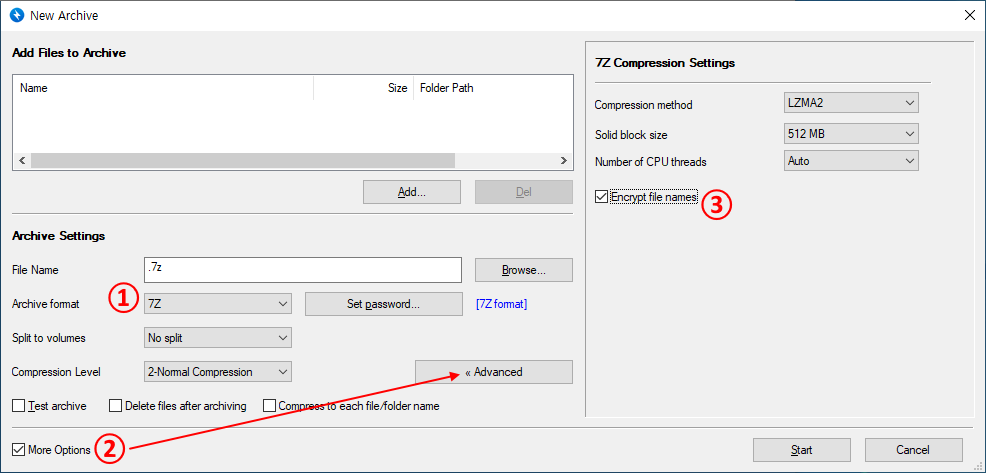How to encrypt filenames in archives
7Z format and RAR format provide encryption of filenames inside an archive when compressing. (ZIP and LHA formats do not provide such encryption.)
If an archive has been created with the filename encryption, the user should enter the password when trying to open the archive. Unless the correct password is entered, the names of the files compressed in the archive are hidden and not displayed.
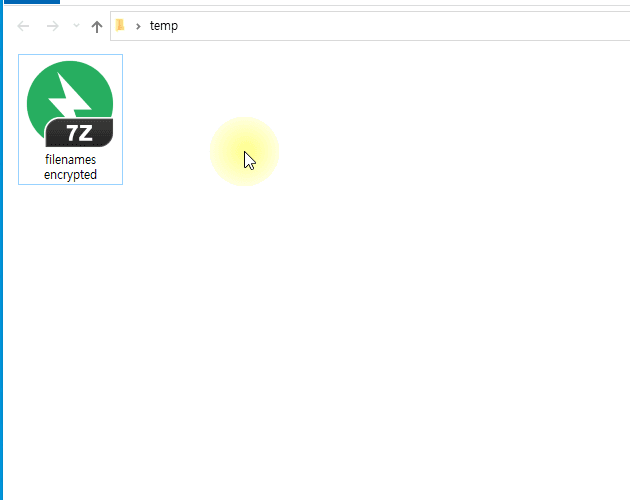
How to encrypt filenames in archives
Bandizip provides the filename encryption when you create an archive in 7Z format. Follow the steps below to use the encryption.
- Select 7Z as the archive format.
- Click More options and then Advanced.
- Check Encrypt filenames in the 7Z compression settings.